Recently I migrated a lot of webmaps between two organisational accounts using AGOL assistant. Before migration, I spent a lot of time fiddling around with the webmaps adding layers, and removing layers etc etc. This has led to a bloated JSON file associated with each webmap (each layer that was ever added to the web map seems to be stored in the JSON, even after it has been removed from the webmap).
I'm ready to move in production and have deleted a lot of the intermediary data which I am no longer using. However, because there is still a JSON reference to my deleted data the webmap wont load - at least I think this is what's happening. The web map will load all the layers I expect to see for about a second, then give me the error below:
Has anyone had this issue before, or know of a way to clean up a JSON file to ensure only active layers within the webmap are referenced in the JSON?