Before staging the change
After staging the change
This strange issue causes me big trouble on saving the changes. Git thus always displays everything changed.
I tried to remove and create a new branch, but it doesn't work. I also tried the ans from: Stackoverflow question: diff returning entire file for identical files. (Though I am quite sure I didn't use unix to edit this file.) However, the same situation still occurs.
Any suggestion to fix it?