I am having a little trouble understanding the difference between ggplot2 and ggraph with respect to facetting. Consider the following data:
library(igraph)
library(ggraph)
library(ggplot2)
df <- structure(list(x = c("H001", "H024", "H090", "H090", "H098",
"H103", "H126", "H152", "H155", "H155", "B002", "B011", "B075",
"B092", "M002", "M002", "M002", "M050", "M050", "M085", "M085",
"M247", "M247", "M247"),
y = c("H103", "H126", "H152", "H155","H155", "H001", "H024", "H090", "H090", "H098", "B092", "B075",
"B011", "B002", "M050", "M085", "M247", "M002", "M247", "M002", "M247", "M002", "M050", "M085"),
r = c(0.963248925980302, 0.991452643542894, 0.965947578382865,
0.963234153063794, 0.962277411462605, 0.963248925980302,
0.991452643542894, 0.965947578382865, 0.963234153063794,
0.962277411462605, 0.960948147492217, 0.957371360458182,
0.957371360458182, 0.960948147492217, 0.96976135236222,
0.977435712803837, 0.997037031981303, 0.96976135236222,
0.978553503235858, 0.977435712803837, 0.992741796542001,
0.997037031981303, 0.978553503235858, 0.992741796542001),
facet_var = c("08MH", "08MH", "08MH", "08MH", "08MH", "08MH", "08MH", "08MH", "08MH",
"08MH", "08HB", "08HB", "08HB", "08HB", "08NM", "08NM", "08NM", "08NM",
"08NM", "08NM", "08NM", "08NM", "08NM", "08NM")),
class = "data.frame", row.names = c(NA, -24L), .Names = c("x", "y", "r", "facet_var")
)
If I plot the data using a simple ggplot I can facet in a way that I consider "normal":
ggplot(df, aes(x = x, y = y)) +
geom_point() +
facet_wrap(~facet_var)
That is each level of facet_var has some points associated with it and ONLY those point are plotted in the corresponding facet. Now if I try a similar approach using ggraph I encounter what to me is odd behaviour (though I obviously acknowledge it simply reflect a lack of understanding):
graph_cors <- graph_from_data_frame(df, directed = FALSE)
ggraph(graph_cors) +
geom_edge_link(aes(edge_alpha = abs(r), color = r), edge_width = 2) +
guides(edge_alpha = "none") +
scale_edge_colour_gradientn(limits = c(-1, 1), colors = topo.colors(5)) +
geom_node_point(color = "black", size = 5) +
geom_node_text(aes(label = name), repel = TRUE) +
facet_edges(~facet_var)
So that all nodes are plotted in each facet though edges respect the facetting. Can anyone outline what I'm doing wrong here?
Session Info
> sessionInfo()
R version 3.4.2 (2017-09-28)
Platform: x86_64-w64-mingw32/x64 (64-bit)
Running under: Windows 7 x64 (build 7601) Service Pack 1
Matrix products: default
locale:
[1] LC_COLLATE=English_Canada.1252 LC_CTYPE=English_Canada.1252 LC_MONETARY=English_Canada.1252 LC_NUMERIC=C
[5] LC_TIME=English_Canada.1252
attached base packages:
[1] stats graphics grDevices utils datasets methods base
other attached packages:
[1] ggraph_1.0.0 ggplot2_2.2.1 igraph_1.1.2 testthat_1.0.2 devtools_1.13.3
loaded via a namespace (and not attached):
[1] Rcpp_0.12.13 compiler_3.4.2 plyr_1.8.4 bindr_0.1 viridis_0.4.0
[6] tools_3.4.2 digest_0.6.12 viridisLite_0.2.0 memoise_1.1.0 tibble_1.3.4
[11] gtable_0.2.0 pkgconfig_2.0.1 rlang_0.1.2 rstudioapi_0.7.0-9000 ggrepel_0.7.0
[16] yaml_2.1.14 bindrcpp_0.2 gridExtra_2.3 withr_2.0.0 dplyr_0.7.4
[21] grid_3.4.2 glue_1.1.1 R6_2.2.2 tweenr_0.1.5 udunits2_0.13
[26] magrittr_1.5 scales_0.5.0 fortunes_1.5-4 MASS_7.3-47 units_0.4-6
[31] assertthat_0.2.0 swtext_0.0.1 ggforce_0.1.1 colorspace_1.3-2 lazyeval_0.2.0
[36] munsell_0.4.3 crayon_1.3.4