I’m having problem launching the euler’s app on ShinyProxy. I can build the docker image without problem, and if I run it directly on Docker using the command:
docker run -it -p 3838:3838 openanalytics/shinyproxy-template
the app works normally. However, when I try to run it on shinyproxy I get the following error:
Status code: 500
Message: Failed to start container: java.util.concurrent.ExecutionException: javax.ws.rs.ProcessingException: org.apache.http.conn.HttpHostConnectException: Connect to localhost:2375 [localhost/127.0.0.1, localhost/0:0:0:0:0:0:0:1] failed: Connection refused: connect
I’m using Docker Toolbox on Windows 10. The docker’s daemon runs at IP 192.168.99.100