Is there a way to remove this white boarder that's added on the output when using pdfkit? 
This isn't something I've added in the .html file. However it may be worth noting that i've forced the body size of the html file to be that of an A4 sheet;
<style>
body {
width: 794px;
height: 1122px;
margin: 0;
padding: 0;
background-color: green;
In addition, when I output using pdfkit these are my settings;
import pdfkit
options = {
'page-size': 'A4',
'dpi': 400}
pdfkit.from_string(html_out, '/Users/harryrobinson/Desktop/aaa.pdf', options=options)
I also tried using the the 'print-media-type':True - however, this just generates an error.
Thanks for any help that can be provided!