I'm counting number of unique IDs per month in given timeframe and I've ancountered two strange things: 1. Looking for the same thing but using two different approaches (value for each month and cumulative value month by month) gives different values. See screenshot below. 2. When You'll add by hand values in first column (monthly value) the result is 868, when PowerBI summerize it - it's 864 o_O
any ideas?
DAX Formulas below:
Y-1 Kandydaci = CALCULATE(
distinctcount(getDataForTeb[ID_DANE_OSOBOWE]);
DATESBETWEEN(
getDataForTeb[Złożenie podania];
DATE(YEAR(now())-1;4;1);
IF(DATE(YEAR(NOW())-1;MONTH(NOW());DAY(NOW()))<=DATE(YEAR(NOW())-1;11;30);
DATE(YEAR(NOW())-1;MONTH(NOW());DAY(NOW()));DATE(YEAR(NOW())-1;11;30)));
ISBLANK(getDataForTeb[REZYGNACJA_DATA]))
Y-1 Kandydaci cumulative = CALCULATE(
DISTINCTCOUNT(getDataForTeb[ID_DANE_OSOBOWE]);
FILTER(
ALL (getDataForTeb);
AND (
getDataForTeb[Złożenie podania] <= MAX(getDataForTeb[Złożenie podania])-364;
AND (
getDataForTeb[Złożenie podania] <= DATE(YEAR(NOW())-1; 11; 30);
getDataForTeb[Złożenie podania] >= DATE(YEAR(NOW())-1; 4; 1)
)
)
);
ISBLANK(getDataForTeb[REZYGNACJA_DATA])
)
Another interesting example just from a while ago: different file, no DAX involved: