Came form android background now trying to understand UIStackView in ios with simple login view example but got confused from distorted output. Following are my details:
My Login view file:
import UIKit
import SnapKit
class LoginView: UIView {
let loginStackView = UIStackView();
let emailStackView = UIStackView()
let emailImageView = UIImageView()
let emailTextView = UITextView();
let passStackView = UIStackView()
let passImageView = UIImageView()
let passTextView = UITextView();
let loginButton = UIButton();
let loginButton2 = UIButton();
override init(frame: CGRect) {
super.init(frame: frame)
loadUI();
}
required init?(coder: NSCoder) {
super.init(coder: coder)
}
private func loadUI(){
self.addSubview(loginStackView);
emailStackView.axis = .horizontal
emailStackView.distribution = .equalSpacing
emailStackView.translatesAutoresizingMaskIntoConstraints = false
emailStackView.addArrangedSubview(emailImageView);
emailStackView.addArrangedSubview(emailTextView);
passStackView.axis = .horizontal
passStackView.distribution = .equalSpacing
passStackView.translatesAutoresizingMaskIntoConstraints = false
passStackView.addArrangedSubview(passImageView);
passStackView.addArrangedSubview(passTextView);
loginStackView.axis = .vertical
loginStackView.distribution = .fill
loginStackView.alignment = .fill
loginStackView.spacing = 10
loginStackView.translatesAutoresizingMaskIntoConstraints = false
loginStackView.addArrangedSubview(emailStackView);
loginStackView.addArrangedSubview(loginButton);
loginStackView.addArrangedSubview(passStackView);
loginStackView.addArrangedSubview(loginButton2);
loginStackView.snp.makeConstraints{(make) -> Void in
make.center.equalToSuperview();
}
emailImageView.image = UIImage(named: "sample");
emailImageView.snp.makeConstraints{(make) -> Void in
make.height.equalTo(50)
make.width.equalTo(50)
}
emailTextView.snp.makeConstraints{(make) -> Void in
make.height.equalTo(50)
make.width.equalTo(200)
}
passImageView.image = UIImage(named: "sample2");
passImageView.snp.makeConstraints{(make) -> Void in
make.height.equalTo(50)
make.width.equalTo(50)
}
passTextView.snp.makeConstraints{(make) -> Void in
make.height.equalTo(50)
make.width.equalTo(200)
}
loginButton.setTitle("Login", for: .normal);
loginButton.snp.makeConstraints{ (make) in
make.height.equalTo(50)
make.width.equalTo(250)
}
loginButton2.setTitle("Login2", for: .normal);
loginButton2.snp.makeConstraints{ (make) in
make.height.equalTo(50)
make.width.equalTo(250)
}
}
}
Then I used this class in login view controller like this:
let superview = self.view;
let loginView = LoginView();
superview?.addSubview(loginView);
superview?.backgroundColor = UIColor.lightGray;
loginView.backgroundColor = UIColor.red;
loginView.snp.makeConstraints{(make) -> Void in
make.height.equalTo(superview!);
make.width.equalTo(superview!);
}
for above code my output is this:
My queries:
- Why views before passStackView are not showing?
- Why loginView not taking full screen(that constrained on loginStackView suppose to put loginStackView in the middle of loginView)
This is happening with nested stack views only if a use single stack everything works fine. Please let me know what I am missing here.
This is what I am expecting: