Since GitHub is telling me "DO NOT create issues for questions or support requests." and doesn't mention another place to ask a question, I guess this is the place?
If I want to set a specific size for the charts (but not the overall size of the canvas), anyone knows if that is possible to do? My reason is my X Axis labels can get really long, and when that happens, I simply increase the canvas size, but that obviously changes the whole size entirely. So I would like to set separate sizes for the chart area and the x axis label area...