How can I download oracle database with wget or curl on CentOS release 6.9 (Final)?
3 Answers
See Downloading Oracle database 12c Release 1 (12.1.0.2.0) on Linux via wget
- Using your browser on your PC, go to http://www.oracle.com/technetwork/database/enterprise-edition/downloads/index-092322.html
- read, understand and accept license agreement
- Login with your Oracle SSO Account
- Start & stop download, copy download link in browser's download manager, for example in Firefox:
- start curl download with copied URL
curl "http://download.oracle.com/otn/linux/oracle12c/121020/linuxamd64_12102_database_2of2.zip?AuthParam=XXX" -o linuxamd64_12102_database_2of2.zip(obviously AuthParam=XXX has to be your's)
- 2,767
- 18
- 28
-
where from I get the AuthParam? – Shubham Jain May 29 '20 at 08:45
-
AuthParam can be obtained from step 4 – GWu Jun 05 '20 at 12:21
You can download it using wget. But you need AuthParam along with the zip URL. You can simply do the same using Internet Explorer. Read the full article here: https://support.dbagenesis.com/knowledge-base/downloading-oracle-12c-using-linux-wget/?unapproved=353&moderation-hash=41dde518defdb8e225ffed9c81fb83da#comment-353
- 71
- 1
- 2
Oracle supports basic authentication when downloading files.
Try
wget --http-user=you@domain.com --ask-password "http://download.oracle.com/otn/linux/oracle12c/121020/linuxamd64_12102_database_1of2.zip" -O file1of2
and
wget --http-user=you@domain.com --ask-password "http://download.oracle.com/otn/linux/oracle12c/121020/linuxamd64_12102_database_2of2.zip" -O file2of2
You'll be prompted for password.
Make sure to verify your downloads.
- 2,629
- 1
- 14
- 27
-
1The file size 220MB/s?? 2017-10-12 11:07:11 (220 MB/s) - “file1of2” saved [5307/5307] – hmzn Oct 12 '17 at 09:11
-
-
1
-