With Xcode 8 the errors could be fixed using the "Fix all in Scope", but in the latest Xcode 9 that option is always greyed out. Do you have an idea if I have to set up something or if it's just a bug?
The Xcode I'm using is the App Store version, build number 9A235, so it's not a beta.