I have been trying to build a custom UINavigationBar, but my button.frame inputs haven't had any effect.
override func viewDidLoad() {
super.viewDidLoad()
let button = UIButton(type: .custom)
button.setImage(UIImage(named: "I_sent"), for: .normal)
button.addTarget(self, action: #selector(action), for: .touchUpInside)
// This doesn't seem to have an effect:
button.frame = CGRect(x: 0, y: 0, width: 30, height: 30)
button.contentMode = .scaleAspectFit
let item = UIBarButtonItem(customView: button)
navigationItem.rightBarButtonItem = item
}
@objc func action() {
print("Action")
}
The code (above) appears like this when run:
But I am trying to make it look like this:
Any help is very much appreciated!