In Visual Studio Express 2013, I'm making a custom control called "AddressVerifier", which has a custom button called "CustomButton". Every time I modify the form, even just moving a label, it modifies the AddressVerifier.Designer.vb file, which creates a compile error as shown. If I select either of the first two fixes, it compiles fine and all is well until I modify the form again, then it removes the fix for the next compile.
I'm virtually CERTAIN this is a bug, but is there a workaround?