Outlook items may be named / have subjects with characters that are illegal in file names.
For example the colon character in
Task Name:KM_CEM_GY
There are at least two standard methods to address this.
Outlook 2010 VBA How to save message including attachment
Private Sub ReplaceCharsForFileName(sName As String, sChr As String)
sName = Replace(sName, "'", sChr)
sName = Replace(sName, "*", sChr)
sName = Replace(sName, "/", sChr)
sName = Replace(sName, "\", sChr)
sName = Replace(sName, ":", sChr)
sName = Replace(sName, "?", sChr)
sName = Replace(sName, Chr(34), sChr)
sName = Replace(sName, "<", sChr)
sName = Replace(sName, ">", sChr)
sName = Replace(sName, "|", sChr)
End Sub
VBA dialog boxes automatically answer solution
Function StripIllegalChar(StrInput)
Dim RegX As Object
Set RegX = CreateObject("vbscript.regexp")
RegX.Pattern = "[\" & Chr(34) & "\!\@\#\$\%\^\&\*\(\)\=\+\|\[\]\{\}\`\'\;\:\<\>\?\/\,]"
RegX.IgnoreCase = True
RegX.Global = True
StripIllegalChar = RegX.Replace(StrInput, "")
ExitFunction:
Set RegX = Nothing
End Function