I am going through a notebook available to plot time series using data shader and noticed that they have converted the time series vales to 'ms' and then used these values for x-axis
https://anaconda.org/jbednar/tseries/notebook
Can I have x-axis as datetime values while plotting time series data or does it have to converted to integer or float format ?
Thanks