In iOS 10, I could determine the list of navigation bar buttons I want to appear in viewDidLoad, and they would appear in the navigation bar as the view controller transitioned in.
In iOS 11, I can no longer do this. Whatever navigation bar buttons were set in interface builder are displayed as the view controller transitions in, and my custom list of buttons are not displayed until after the view finishes sliding in. Updating the buttons in viewWillAppear does not help.
Is this simply a bug in iOS 11, or is there something else I should be doing? Is there a workaround so I can continue to display buttons while the screen loads?
In the following example, I have set a button "Default Button" in the storyboard, and override it with an "Edit" button in viewDidLoad. The project is available on Github.
iOS 10
iOS 11