I've created an application in https://apps.dev.microsoft.com (Platforms: Web)
This app needs the admin consent for certain permissions. I remember, in the past, accessing https://login.microsoftonline.com/{tenant name}/adminconsent?client_id={application id}&state={some state data}&redirect_uri={redirect uri} with an admin account in order to give permission to access resources in our organization that only an admin can grant. From there, users needed to give user-level consent in order to use the application.
Now, I can successfully login with an admin account and the app works as expected BUT I still get a prompt, for users, with the following message:
You can't access this application
APP NAME needs permission to access resources in your organization that only an admin can grant. Please ask an admin to grant permission to this app before you can use it.
Have an admin account? Sign in with that account
Return to the application without granting consent
The error message is: AADSTS90094: The grant requires admin permission. which doesn't seem to be documented anywhere..
If I click on the Have an admin account? Sign in with that account and sign in with an admin account, it works but trying again with a regular user account I get the above message again.
EDIT:
So I stripped permissions down to a bare minimum.
Scopes in my application are now: openid, profile, user.read
And Microsoft Graph Permissions are now, for Delegated Permissions: Mail.Send, User.Read. Nothing in Application Permissions and I STILL get the above message for regular users!
Anybody from Microsoft have some info on the AADSTS90094 error code?