While trying JShell in Fedora I tried to used snippet transformation shortcut as specified here , but I think It is not working It is showing
Unexpected character after Shift-Tab. Use "i" for auto-import or "v" for variable creation. For more information see:
/help shortcuts
I tried the ways that specified in those messages but still same result
any Ideas or I am doing something wrong?
$javac -version
javac 9
java -version
openjdk version "9"
OpenJDK Runtime Environment (build 9+181)
OpenJDK 64-Bit Server VM (build 9+181, mixed mode)
Here is what I am trying to do :
jshell$ new JFrame
I typed new JFrame and then pressed shift+tab i(holding shift pressed and releasing tab and then pressing i).
as per the docs it should show me something like:
0: Do nothing
1: import: javax.swing.JFrame
Choice:
but it is showing
Unexpected character after Shift-Tab. Use "i" for auto-import or "v" for variable creation. For more information see:
instead