So I am doing a simple game app, that has colorful buttons with answers in them. Everything works fine but I have some problems with the sizes of buttons in GridLayout. I tried searching the answer in other posts but couldn't make the buttons sized evenly. It looks fine on the emulator, but not on my device (API 21). Yes, I tried changing button width to "wrap_content".
Real device: https://i.stack.imgur.com/mtC25.jpg
Emulator: https://i.stack.imgur.com/sXTAG.png
<?xml version="1.0" encoding="utf-8"?>
<RelativeLayout xmlns:android="http://schemas.android.com/apk/res/android"
xmlns:app="http://schemas.android.com/apk/res-auto"
xmlns:tools="http://schemas.android.com/tools"
android:layout_width="match_parent"
android:layout_height="match_parent"
android:visibility="visible"
tools:context="com.example.adam.braintrainer.MainActivity">
<Button
android:id="@+id/goButton"
android:layout_width="wrap_content"
android:layout_height="wrap_content"
android:layout_alignParentLeft="false"
android:layout_alignParentStart="false"
android:layout_alignParentTop="false"
android:layout_centerHorizontal="true"
android:layout_centerVertical="true"
android:background="@android:color/holo_blue_dark"
android:onClick="goButton"
android:padding="30dp"
android:text="START!"
android:textSize="36sp"
android:visibility="visible"
tools:gravity="center_vertical|center_horizontal|center" />
<RelativeLayout
android:id="@+id/allStuff"
android:layout_width="match_parent"
android:layout_height="match_parent"
android:layout_alignParentLeft="true"
android:layout_alignParentStart="true"
android:layout_alignParentTop="true"
android:visibility="invisible">
<TextView
android:id="@+id/answer"
android:layout_width="wrap_content"
android:layout_height="wrap_content"
android:layout_alignParentBottom="true"
android:layout_centerHorizontal="true"
android:layout_marginBottom="20dp"
android:text="Correct"
android:textSize="20sp"
android:visibility="invisible" />
<Button
android:id="@+id/again"
android:layout_width="wrap_content"
android:layout_height="wrap_content"
android:layout_alignParentBottom="true"
android:layout_centerHorizontal="true"
android:layout_marginBottom="65dp"
android:onClick="playAgain"
android:padding="10dp"
android:text="PLAY AGAIN"
android:visibility="invisible" />
<TextView
android:id="@+id/timer"
android:layout_width="wrap_content"
android:layout_height="wrap_content"
android:layout_alignParentLeft="true"
android:layout_alignParentStart="true"
android:layout_alignParentTop="true"
android:layout_margin="15dp"
android:background="@android:color/holo_orange_light"
android:padding="15dp"
android:text="30s"
android:textSize="24sp" />
<TextView
android:id="@+id/score"
android:layout_width="wrap_content"
android:layout_height="wrap_content"
android:layout_alignParentEnd="true"
android:layout_alignParentRight="true"
android:layout_alignParentTop="true"
android:layout_margin="15dp"
android:background="@color/colorAccent"
android:padding="15dp"
android:text="0/0"
android:textSize="24sp" />
<TextView
android:id="@+id/suma"
android:layout_width="wrap_content"
android:layout_height="wrap_content"
android:layout_alignBaseline="@+id/timer"
android:layout_alignBottom="@+id/timer"
android:layout_centerHorizontal="true"
android:text="10+13"
android:textSize="30dp" />
<GridLayout
android:id="@+id/gridLayout"
android:layout_width="match_parent"
android:layout_height="300dp"
android:layout_alignBottom="@+id/again"
android:layout_alignParentLeft="true"
android:layout_alignParentStart="true"
android:columnCount="2"
android:rowCount="2">
<Button
android:id="@+id/button4"
android:layout_width="0dp"
android:layout_height="wrap_content"
android:layout_columnWeight="1"
android:layout_gravity="fill"
android:layout_rowWeight="1"
android:background="@color/colorPrimary"
android:onClick="pressed"
android:tag="0"
android:text="Button"
android:textSize="20sp" />
<Button
android:id="@+id/button3"
android:layout_width="0dp"
android:layout_height="wrap_content"
android:layout_columnWeight="1"
android:layout_gravity="fill"
android:layout_rowWeight="1"
android:background="@android:color/holo_blue_dark"
android:onClick="pressed"
android:tag="1"
android:text="Button"
android:textSize="20sp" />
<Button
android:id="@+id/button2"
android:layout_width="0dp"
android:layout_height="wrap_content"
android:layout_columnWeight="1"
android:layout_gravity="fill"
android:layout_rowWeight="1"
android:background="@android:color/holo_green_light"
android:onClick="pressed"
android:tag="2"
android:text="Button"
android:textSize="20sp" />
<Button
android:id="@+id/button"
android:layout_width="0dp"
android:layout_height="wrap_content"
android:layout_columnWeight="1"
android:layout_gravity="fill"
android:layout_rowWeight="1"
android:background="@android:color/holo_red_light"
android:onClick="pressed"
android:tag="3"
android:text="Button"
android:textSize="20sp" />
</GridLayout>
</RelativeLayout>