I wanted to do a mapping of an excel file but with the columns in a certain way. As for example I have an exel file where the second column (of the excel file) has to be referenced there is 1 column of the sql database.
I already have the sql search done I just wanted to know how I can put in the combobox the name of the columns in the excel file.
This is the code I am using to search the excel file:
using (OpenFileDialog ofd = new OpenFileDialog() { Filter = "Excel Workbook|*.xls", ValidateNames = true })
{
DataSet result;
if (ofd.ShowDialog() == DialogResult.OK)
{
FileStream fs = File.Open(ofd.FileName, FileMode.Open, FileAccess.Read);
IExcelDataReader reader = ExcelReaderFactory.CreateBinaryReader(fs);
reader.IsFirstRowAsColumnNames = true;
result = reader.AsDataSet();
comboBox1.Items.Clear();
foreach (DataTable dt in result.Tables) comboBox1.Items.Add(dt.TableName);
reader.Close();
string ConecçãoDB = ConfigurationManager.ConnectionStrings["ConecçaoDB"].ConnectionString;
string Table = ConfigurationManager.AppSettings["table"];
string ssqltable = Table;
string ssqlconnectionstring = ConecçãoDB;
filename = ofd.FileName;
MessageBox.Show(Convert.ToString(filename));
var connectionString = "Provider=Microsoft.ACE.OLEDB.12.0;Data Source=" + filename + ";Extended Properties=\"Excel 12.0;IMEX=1;HDR=NO;TypeGuessRows=0;ImportMixedTypes=Text\"";
var conexao = new System.Data.OleDb.OleDbConnection(connectionString);
var sql = "SELECT * FROM [" + comboBox1.SelectedText + "$]";
string sclearsql = "delete from " + ssqltable;
}
}