I am trying to control the order and colour of a dendrogram. Obviously the point of the dendorgram is to order by similarity, but within branches I'd like to set an order that make sense (alphabetical-numeric).
library(vegan)
library(stats)
x <-data.frame(data = c(1:10))
y = data.frame(type = c("A","B","C","A","C","D","A","B","C","B"), site_name = c("A1","B1","C1","A2","C2","D1","A3","B2","C3","B3"))
row.names(x) = y$site_name
dis = vegdist(x)
hc <- hclust(dis)
dd <- as.dendrogram(hc)
plot(dd)
My data labels are text but they do have a set order listed in a variable
site_order = c("A1","A2","A3","B1","B2","B3","C1","C2","C3","D1")
1) I'd like to find a solution that sorts the dendogram according to site_order within branches.
e.g. A1,B1, A2, C1, C2,D2, A3,B2, B3,C3
I also want to colour and shape the labels using site_type
e.g (A= red circle , B= blue square , C= green triangle, D = yellow cross)
Is this possible?