This is the function that I use to display object on the plane surface.
private func loadScene(path: String) -> SCNNode {
let spotLight = SCNLight()
spotLight.type = SCNLight.LightType.probe
spotLight.spotInnerAngle = 30.0
spotLight.spotOuterAngle = 80.0
spotLight.castsShadow = true
let result = SCNNode()
result.light = spotLight
result.position = SCNVector3(-10.0, 20.0, 10.5)
result.addChildNode(result)
let scene = SCNScene(named: path)!
for node in scene.rootNode.childNodes {
result.addChildNode(node)
}
return result
}
I want to display shadow on the plane surface like this image.
When I set spotlight type like below
spotLight.type = SCNLight.LightType.directional
It shows the object itself with light/dark shadow and does not drop the shadow on the surface.
Can someone please guide me how can I achieve the output as shown in the image?