I get a connection refused message when attempting to ssh to my ec2 server while tethering from my android phone.
ssh <server-ip>
I have added my IP address to the EC2 security group associated with the server.
I can ssh in fine when connected to WIFI, just not when I am tethering.
Any help to troubleshoot this would be appreciated.
akhosraviansMBP:~ akhosravian$ ssh -vvv <ip-address>
OpenSSH_6.9p1, LibreSSL 2.1.8
debug1: Reading configuration data /Users/akhosravian/.ssh/config
debug2: ssh_connect: needpriv 0
debug1: Connecting to <ip-address> [<ip-address>] port 22.
debug1: connect to address <ip-address> port 22: Connection refused
ssh: connect to host <ip-address> port 22: Connection refused
If I allow connections from SSH 0.0.0.0/0 I am able to connect. Maybe the IP address I am getting from whatsmyip.com is incorrect? Where can I find my external IP address when tethering from my phone?