Based on your intended usage, you should be using a TabStrip instead of MultiPage being most controls within are the same layout (same amount of controls). MultiPage is intended for categorizing data with different controls on each page.
Consider this simple userform to demostrate the benefit of using TabStrip here:
The left side square is a Picture holder I have not put codes for.
With below code to handle tab changes, certain elements in the userform will change when a different Tab is clicked.
Option Explicit
Private Sub TabStrip1_Change()
Dim TabX As String
With Me.TabStrip1
TabX = .Tabs(.Value).Caption
Debug.Print "ActiveTab:", TabX
End With
Me.Frame1.Caption = "Maximum Bounds (" & TabX & ")"
Me.Frame2.Caption = "Minimum Bounds (" & TabX & ")"
Me.TextBox1.Value = "TextBox2 for " & TabX ' Forgot to change this Value to TextBox1 before the screenshot...
Me.TextBox2.Value = "TextBox2 for " & TabX
End Sub
- Upon launching the userform (without setting
UserForm_Initialize):
- Tab2 clicked:

- Tab1 clicked: