i had the same problem and and as the accepted answer suggests, i used flutter_slidable
but i needed a custom look for the actions and also i wanted them to be vertically aligned not horizontal.
i noticed that actionPane() can take a list of widgets as children not only
SlidableAction.
so i was able to make my custom actions,and wanted to share the code and results with you here.
this is the layout
this is the code i used :
ListView.builder(
itemBuilder: (context, index) {
return Slidable(
startActionPane: ActionPane(
motion: const ScrollMotion(),
extentRatio: 0.25,
// A pane can dismiss the Slidable.
// All actions are defined in the children parameter.
children: [
Expanded(
flex: 1,
child: Card(
margin: const EdgeInsets.symmetric(
horizontal: 8, vertical: 16),
shape: RoundedRectangleBorder(
borderRadius: BorderRadius.circular(10),
),
child: Column(
children: [
Expanded(
child: InkWell(
child: Container(
width: double.infinity,
child: Column(
mainAxisAlignment:
MainAxisAlignment.center,
children: [
Icon(Icons.edit,
color:
Colors.deepPurple),
Text(
LocalizationKeys.edit.tr,
style: TextStyle(
color:
Colors.deepPurple,
fontSize: 16),
),
],
),
),
onTap: () {},
),
),
Container(
height: 1,
color: Colors.deepPurple,
),
Expanded(
child: InkWell(
child: Container(
width: double.infinity,
child: Column(
mainAxisAlignment:
MainAxisAlignment.center,
children: [
Icon(Icons.delete,
color: Colors.red),
Text(
LocalizationKeys
.app_delete.tr,
style: TextStyle(
color: Colors.red,
fontSize: 16),
),
],
),
),
onTap: () {},
),
),
],
),
),
),
]),
child: Card(
margin: EdgeInsets.all(16),
shape: RoundedRectangleBorder(
borderRadius: BorderRadius.circular(16),
),
elevation: 0,
child: Column(
crossAxisAlignment: CrossAxisAlignment.center,
children: [
SizedBox(height: 16),
Text(_lecturesViewModel
.lectures.value[index].centerName),
SizedBox(height: 16),
Row(
mainAxisSize: MainAxisSize.min,
children: [
Text(_lecturesViewModel
.lectures.value[index].classLevel),
Text(_lecturesViewModel
.lectures.value[index].material),
],
),
SizedBox(height: 16),
Row(
mainAxisSize: MainAxisSize.min,
children: [
Icon(Icons.location_pin),
Text(_lecturesViewModel
.lectures.value[index].city),
Text(_lecturesViewModel
.lectures.value[index].area),
],
),
SizedBox(height: 16),
Row(
mainAxisAlignment:
MainAxisAlignment.spaceEvenly,
children: [
Column(
children: [
Icon(Icons.calendar_today),
Text(_lecturesViewModel
.lectures.value[index].day),
],
),
Container(
height: 1,
width: 60,
color: Colors.black,
),
Column(
children: [
Icon(Icons.punch_clock),
Text(_lecturesViewModel
.lectures.value[index].time),
],
),
Container(
height: 1,
width: 60,
color: Colors.black,
),
Column(
children: [
Icon(Icons.money),
Text(
"${_lecturesViewModel.lectures.value[index].price.toString()}ج "),
],
)
]),
SizedBox(height: 16),
]),
),
);
},
itemCount: _lecturesViewModel.lectures.length,
physics: BouncingScrollPhysics(),
)