I want to build a layout like this:
Inside the constraint layout there is an Image View which acts like a banner, then there is a Card that is center aligned with the bottom edge of the banner and then there is another Image View that is center aligned with the top edge of the card.
The problem I am facing is that the second Image View (GREEN one) when aligned with the card goes in the background instead of staying in the foreground.
Here is the xml,
<android.support.constraint.ConstraintLayout
android:layout_width="match_parent"
android:layout_height="wrap_content"
android:fitsSystemWindows="true"
app:layout_collapseMode="parallax"
android:paddingBottom="@dimen/padding_10">
<ImageView
android:id="@+id/imageView_jobBackdrop_jobDetails"
android:layout_width="match_parent"
android:layout_height="175dp"
android:fitsSystemWindows="true"
android:scaleType="centerCrop"
android:src="@drawable/backdrop_job_details"
app:layout_constraintEnd_toEndOf="parent"
app:layout_constraintStart_toStartOf="parent"
app:layout_constraintTop_toTopOf="parent"
app:layout_collapseMode="parallax"/>
<ImageView
android:id="@+id/imageView_companyLogo_jobDetails"
android:layout_width="75dp"
android:layout_height="75dp"
android:fitsSystemWindows="true"
app:layout_collapseMode="parallax"
app:layout_constraintBottom_toTopOf="@+id/cardView_jobHeader_jobDetails"
app:layout_constraintEnd_toEndOf="@id/cardView_jobHeader_jobDetails"
app:layout_constraintStart_toStartOf="@id/cardView_jobHeader_jobDetails"
app:layout_constraintTop_toTopOf="@+id/cardView_jobHeader_jobDetails" />
<android.support.v7.widget.CardView
android:id="@+id/cardView_jobHeader_jobDetails"
android:layout_width="0dp"
android:layout_height="wrap_content"
android:layout_marginBottom="24dp"
android:layout_marginEnd="16dp"
android:layout_marginStart="16dp"
app:layout_constraintBottom_toBottomOf="@+id/imageView_jobBackdrop_jobDetails"
app:layout_constraintEnd_toEndOf="parent"
app:layout_constraintStart_toStartOf="parent"
app:layout_constraintTop_toBottomOf="@+id/imageView_jobBackdrop_jobDetails"
app:layout_constraintVertical_bias="0.5">
<android.support.constraint.ConstraintLayout
android:id="@+id/parent"
android:layout_width="match_parent"
android:layout_height="wrap_content">
<TextView
android:id="@+id/textView_jobTitle_jobDetails"
android:layout_width="wrap_content"
android:layout_height="wrap_content"
android:layout_marginEnd="16dp"
android:layout_marginStart="16dp"
android:layout_marginTop="32dp"
android:gravity="center"
android:text="Fresher Software Developer Job. Urgent Openning. Angular Js, HTML, JavaScript, CSS"
app:layout_constraintEnd_toEndOf="parent"
app:layout_constraintStart_toStartOf="parent"
app:layout_constraintTop_toTopOf="parent" />
</android.support.constraint.ConstraintLayout>
</android.support.v7.widget.CardView>
</android.support.constraint.ConstraintLayout>