 This is the leftmost my cursor goes in normal mode.
This is the leftmost my cursor goes in normal mode.
 This is how it looks in insert mode.
This is how it looks in insert mode.
I have the following filetype settings
au BufNewFile,BufRead *.py
\ set tabstop=4 |
\ set softtabstop=4 |
\ set shiftwidth=4 |
\ set textwidth=79 |
\ set expandtab |
\ set autoindent |
\ set fileformat=unix |
au BufNewFile,BufRead *.js, *.html, *.css
\ set tabstop=2 |
\ set softtabstop=2 |
\ set shiftwidth=2 |
au BufNewFile,BufRead *.go
\ set tabstop=4 |
\ set softtabstop=4 |
\ set shiftwidth=4 |
\ set noexpandtab |
\ set smarttab
This typically happens with
.gofiles as I guess I havenoexpandtab. But the cursor not going to column-0 in normal mode freaks me out.