I'm trying to learn how GeneXus extensions works and trying to get a GeneXus extensions Development enviroment. I saw there are a another thread about this question with the same problem I have.
It's marked as solved but there are something not explained or something like that because I can't get it working. I tried with VS Community 2017 and VS Express 2015 Desktop. I installed Genexus SDK from enlace I downloaded and copied to the right place, the files mentioned in Valid Answer from the other thread, but still without see in any place where to create the GeneXus project in VS.
About files mentioned in the other thread and wiki as troubleshooting, I don't have it in any place in my HD.
GeneXus Package.ico
GeneXus Package.vsdir
GeneXus Package.vsz
GeneXus Pattern.ico
GeneXus Pattern.vsdir
GeneXus Pattern.vsz
Some idea what could be the problem?