There is a new official widget for this now!
First, create a folder called assets in the project root directory.
Then, mention the folder in pubspec.yaml file (also found in the project root directory):
flutter:
uses-material-design: true
assets:
- assets/
You can put a picture there, for example, put this as ./assets/loading.gif.
(If you changed files in assets folder, hot reload won't work. Make sure you restart the app entirely.)
Now you can refer to the loading file in the code:
FadeInImage.assetNetwork(
placeholder: 'assets/loading.gif',
image: 'https://github.com/flutter/website/blob/master/src/_includes/code/layout/lakes/images/lake.jpg?raw=true',
);
For more details: https://flutter.io/docs/cookbook/images/fading-in-images#from-asset-bundle