When executing docker-machine inspect command, instead of the expected highlighted version of JSON piped into jq:
I'm seeing the following plain output (in cmd or ConEmu):
Not sure what needs to be done to enable proper json highlighting.
This happens on Windows 10 machine on which jq ver. 1.5 was installed via Chocolatey: