I have game URL- https://nogs-gl.nyxinteractive.eu/game/?nogsgameid=70090&nogsoperatorid=268&nogscurrency=eur&nogslang=en_us&nogsmode=demo
URL is running well in my web browser. I want to display this in my iOS app. Currently, I am doing that so by using native UIWebView but it's displaying the message as
What am I supposed to do for opening the given URL in my application?