Consider the following table.
Column1 Column2 Column3 Column4
Eric RoomA Group1 5
Eric RoomA Group1 1
Eric RoomA Group1 7
Eric RoomA Group2 1
Eric RoomA Group2 2
Eric RoomB Group1 1
Eric RoomB Group1 3
Eric RoomB Group2 4
Now based on above dataset, I need to create a jasper report that displays result in following format. I am using a Jasper Table to display the result.
Column1 Column2 Column3 Column4
Eric RoomA Group1 13
Group2 3
Eric RoomB Group1 4
Group2 4
Here Column4 is the sum of that column based on values of Column1, Column2 and Column3 as described in below image.
I tried doing the following:
1.Created a variable sum as shown in figure

2.Placed that variable in Column4. 3.Created Group "Column1Column2".
<group name="Column1Column2">
<groupExpression>
<![CDATA[$F{Column1}+"|"+$F{Column2}]]>
</groupExpression>
</group>
Created Group "Column1Column2Column3".
<group name="Column1Column2Column3"> <groupExpression> <![CDATA[$F{Column1}+"|"+$F{Column2}+"|"+$F{Column3}]]> </groupExpression> </group>- For textfield at Column1 and Column2, print when expression is set to
$V{Column1Column2_COUNT}==1and for textfield at Column3, print when expression is set to$V{Column1Column2Column3_COUNT}==1
The final result is something like this
Column1 Column2 Column3 Column4
Eric RoomA Group1 5
6
13
Group2 1
3
Eric RoomB Group1 1
4
Group2 4
As you can see the final result is not what is desired. Please, how do I make those unwanted value at column4 disappear?
Edit:
Checked out the duplicate question. This one is different than the other one since my rows are not merged together but rather skipped totally.