I have a bash script to check my removable devices in the system.
This script is called by Conky to dynamically show/hide said devices and their used and free space.
The script seems to be working fine:
However, after removing a device, conky will complain with the following message until the device is plugged back again:
conky: statfs64 '/media/acs/TOSHIBA': No such file or directory
Is there a way to make conky stop complaining about the removed devices?
Conky configuration (relevant parts only):
conky.config = {
alignment = 'top_right',
background = false,
border_width = 1,
cpu_avg_samples = 2,
default_color = 'white',
default_outline_color = 'white',
default_shade_color = 'white',
double_buffer = true,
draw_borders = false,
draw_graph_borders = true,
draw_outline = false,
draw_shades = false,
font = 'DejaVu Sans Mono:size=12',
gap_x = 10,
gap_y = 60,
minimum_height = 5,
minimum_width = 5,
net_avg_samples = 2,
no_buffers = true,
out_to_console = false,
out_to_stderr = false,
extra_newline = false,
own_window = true,
own_window_class = 'Conky',
own_window_transparent = false,
own_window_type = 'desktop',
own_window_argb_visual = true,
own_window_argb_value = 120,
own_window_hints = 'undecorated,below,sticky,skip_taskbar,skip_pager',
stippled_borders = 0,
update_interval = 1.5,
uppercase = false,
use_xft = true,
use_spacer = 'none',
show_graph_scale = false,
show_graph_range = false,
template0 = [[${if_match "${hddtemp \1}" <= "45.0"}${color green}${hddtemp /dev/sda}º${color}${else}${color red}${hddtemp /dev/sda}º${color}${endif}]],
template1 = [[${if_match "${execi \1 sensors | grep 'Core \2' | cut -c16-20}" <= "60.0"}${color green}${execi \1 sensors | grep 'Core \2' | cut -c16-21}${color}${else}${color red}${execi \1 sensors | grep 'Core \2' | cut -c15-21}${color}${endif}]],
template2 = [[${font FontAwesome}DISK${font}${voffset -2} \1 ${alignr 30} ${fs_used \1}/${fs_size \1} (${fs_used_perc \1}%)]],
template3 = [[${font FontAwesome}${color orange}MEDIA${color}${font}${voffset -2} \1 ${alignr 30} ${fs_used \2}/${fs_size \2} (${fs_used_perc \2}%)]]
}
conky.text = [[
${color grey}Uptime:${color} $uptime
${color grey}Avg. CPU Frequency (GHz):${color} $freq_g
${color grey}Avg. CPU Usage:${color} $cpu% ${cpubar 4}
${color grey}RAM Usage:${color} $mem/$memmax - $memperc% ${membar 4}
${color grey}Swap Usage:${color} $swap/$swapmax - $swapperc% ${swapbar 4}
${hr}
${font FontAwesome}DISK ${font} /dev/sda (${template0 /dev/sda})
${goto 20}${diskiograph_read /dev/sda 30,178 06E9F8 2104FA}${goto 202}${diskiograph_write /dev/sda 30,175 FFFF00 DD3A21}
${font FontAwesome}${goto 20}DISK${font} ${diskio_read /dev/sda}${font FontAwesome}${goto 202}DISK${font} ${diskio_write /dev/sda}
${hr}
${color grey}File systems:${color}
${template2 /}
${template2 /home}
${execpi 1.5 ./conkscript/find-removable-devices.sh}
$hr
${color grey}CPUs:${color}
${goto 20}CPU1: ${cpu cpu1}% ${cpubar 7,50 cpu1} - ${freq_g 1} GHz - ${template1 60 0}
${goto 20}CPU2: ${cpu cpu2}% ${cpubar 7,50 cpu2} - ${freq_g 1} GHz - ${template1 60 1}
$hr
${color grey}Processes:${color} $processes ${color grey}Running:${color} $running_processes
${color grey}Name PID CPU% MEM%
${color lightgrey} ${top name 1} ${top pid 1} ${top cpu 1} ${top mem 1}
${color lightgrey} ${top name 2} ${top pid 2} ${top cpu 2} ${top mem 2}
${color lightgrey} ${top name 3} ${top pid 3} ${top cpu 3} ${top mem 3}
${color lightgrey} ${top name 4} ${top pid 4} ${top cpu 4} ${top mem 4}
]]
Script:
#!/bin/bash
exec 2>>/tmp/trace.log; PS4=':${BASH_SOURCE}:$LINENO+'; set -x
# Example output:
# /media/me/whatever
# /media/me/whatever2
#
lsblkOutput=$(lsblk -J -o MOUNTPOINT | \
jq -r '.blockdevices[] | select(.mountpoint != null) | .mountpoint | select(startswith("/media"))');
nameToShow=""
deviceMountpoint=""
toConky=""
if [[ "$lsblkOutput" == "" ]]
then
exit
fi
# To array
IFS=$'\n' devices=($lsblkOutput)
for device in "${devices[@]}"
do
# Remove the path...
nameToShow=${device##*/}
# If the name has several words, only show the first one.
nameToShow=${nameToShow%\ *}
# In case the device has whitespaces in the name -> escape them
device=$(printf "%q" "$device")
toConky="$toConky\${template3 $nameToShow $device}\n"
done
printf '%b' "$toConky"
Script trace when the external drive is inserted:
::./conkscript/find-removable-devices.sh:10+jq -r '.blockdevices[] | select(.mountpoint != null) | .mountpoint | select(startswith("/media"))'
::./conkscript/find-removable-devices.sh:10+lsblk -J -o MOUNTPOINT
:./conkscript/find-removable-devices.sh:10+lsblkOutput=/media/acs/TOSHIBA
:./conkscript/find-removable-devices.sh:12+nameToShow=
:./conkscript/find-removable-devices.sh:13+deviceMountpoint=
:./conkscript/find-removable-devices.sh:15+toConky=
:./conkscript/find-removable-devices.sh:17+[[ /media/acs/TOSHIBA == '' ]]
:./conkscript/find-removable-devices.sh:23+IFS='
'
:./conkscript/find-removable-devices.sh:23+devices=($lsblkOutput)
:./conkscript/find-removable-devices.sh:24+for device in "${devices[@]}"
:./conkscript/find-removable-devices.sh:27+nameToShow=TOSHIBA
:./conkscript/find-removable-devices.sh:29+nameToShow=TOSHIBA
::./conkscript/find-removable-devices.sh:31+printf %q /media/acs/TOSHIBA
:./conkscript/find-removable-devices.sh:31+device=/media/acs/TOSHIBA
:./conkscript/find-removable-devices.sh:33+toConky='${template3 TOSHIBA /media/acs/TOSHIBA}\n'
:./conkscript/find-removable-devices.sh:36+printf %b '${template3 TOSHIBA /media/acs/TOSHIBA}\n'
Script trace when the external drive is removed:
::./conkscript/find-removable-devices.sh:10+jq -r '.blockdevices[] | select(.mountpoint != null) | .mountpoint | select(startswith("/media"))'
::./conkscript/find-removable-devices.sh:10+lsblk -J -o MOUNTPOINT
:./conkscript/find-removable-devices.sh:10+lsblkOutput=
:./conkscript/find-removable-devices.sh:12+nameToShow=
:./conkscript/find-removable-devices.sh:13+deviceMountpoint=
:./conkscript/find-removable-devices.sh:15+toConky=
:./conkscript/find-removable-devices.sh:17+[[ '' == '' ]]
:./conkscript/find-removable-devices.sh:19+exit