Ok, my background is mostly on back end development, and this is because I really and greatly suck at styling stuff. I leave that to other people in my team. But right now I am having a small margin collapse issue that I do not seem to understand. Being that the issue is easy to replicate, the code will be added in here with a link to the site that will act as our fiddle.
But the issue is the next: I have a bootstrap navigation bar in which I am trying to change one of the items's background to yellow. Simple as that. The issue is that when I do I get a small black line in between(greatly noticeable), also, there is a huge white space right below it as well. The code is the following:
#yellow {
background-color: #ffc424;
margin-bottom: 0;
}
#redBar {
background-color: red;
margin-top: 0;
height: 200px;
}
nav {
margin-bottom: 0;
}<link rel="stylesheet" href="https://maxcdn.bootstrapcdn.com/bootstrap/3.3.7/css/bootstrap.min.css">
<script src="https://ajax.googleapis.com/ajax/libs/jquery/3.2.1/jquery.min.js"></script>
<script src="https://maxcdn.bootstrapcdn.com/bootstrap/3.3.7/js/bootstrap.min.js"></script>
<nav class="navbar navbar-inverse">
<div class="container-fluid">
<div id="yellow" class="navbar-header">
<a class="navbar-brand" href="#">WebSiteName</a>
</div>
<ul class="nav navbar-nav">
<li class="active"><a href="#">Home</a></li>
<li><a href="#">Page 1</a></li>
<li><a href="#">Page 2</a></li>
<li><a href="#">Page 3</a></li>
</ul>
</div>
</nav>
<div id="redBar">
</div>
<div class="container">
<h3>Basic Navbar Example</h3>
<p>A navigation bar is a navigation header that is placed at the top of the page.</p>
</div>I have tried setting the margins in different combinations, but I can't seem to figure out how to stop the margin from collapsing in these parts:
The jsbin is:
https://jsbin.com/mibeyozexo/edit?html,output
Any input would be awesome. Cheers.