I'm working on a profile-kind-of template – half the page (class="actor-info") should show scrollable text and info about a person and the other half should be filled by the person's portrait picture. The picture should always fill half of the screen – so cropping would be fine.
What I have so far:
- all ancestor element set to height 100%
- left column and right column are both flex boxes
- the image container has the property
object-fit: cover; - the image container has the property
position:fixed; - the image hight and width are set to
auto
Basically it looks 'as if' it worked right – but when changing the browser window with the image doesn't adopt to the width – so at some point the portrait doesn't fill the height.
What I have so far:
<div class="layout">
<div class= "actor-info">
Lorem Ipsum
</div>
<div class="actor-portrait">
<div class="img-container">
<img src="…">
</div>
</div>
</div>
CSS:
html, body, .layout {
width: 100%;
height:100%;
}
.actor-portrait,
.actor-info {
width: 50%;
height:100%;
}
.actor-portrait .img-container {
height:100%;
}
.layout {
align-items: stretch;
display: flex;
width: 100%;
height:100%;
}
.actor-portrait .img-container {
object-fit: cover;
position:fixed;
}
.actor-portrait .img-container img {
width:auto;
height:auto;
}
I hope somebody has done this / been there before? All pointers appreciated! Thank you!
EDIT: I added a 'wireframe' of what i have – and what i would like to have. The image should 'cover' the red rectangle at all times and would get cropped ba the rectangle (.img-container).