Try using Niblack Thresholding. This is what I got with Window Size=5 and k=4.25
I converted the image to grayscale and then did Niblack Thresholding. Here is a sample Python code. (code does not include connected component analysis and masking, which is needed to get the output on the right)
import cv2
import numpy as np
from skimage.filters import threshold_niblack
image = cv2.imread('IRplate.jpg')
B_Wimage = cv2.cvtColor(image, cv2.COLOR_BGR2GRAY)
thresh = threshold_niblack(B_Wimage, window_size=5, k=4.25)
ret,thresh = cv2.threshold(thresh,0,255,cv2.THRESH_BINARY_INV)
cv2.imshow('A1',thresh)
k = cv2.waitKey(0)
cv2.destroyAllWindows()
You will have to do some erosion/dilation and connected component analysis on the Thresholded image to get the clean result on the right.
Hope this helps! :)