hopefully an easy one here. I have some labels and text fields. Between them, I want some empty labels, which will if needed to be error texts. But when I try to stack view it all, Xcode zooms out and nothing can be seen on the viewController. Anything else I need to change for it to work?
You can see a picture of it here before I hit stack view:
The email label and text field are already in stack view, so are passwords, gentag passwords and label/button.