I just realise that my app is not working for iphoneX's design. I have a UIVIew (containing textfield and button) tends to be like navigation bar so it does support for iPhone 8 and 8 plus. However, the iPhoneX has blank white for the top section. Vice versa, if I set the Uiview to act like navigation bar, then the iphone8 and 8plus will have higher gap between the textfield and top layout. May I know how can I set the constraint that fits for all version or other way to add for the top section and it also changed when landscape mode. Many thanks!
Asked
Active
Viewed 633 times
0
-
In whole app you used navigation bar. so, it display perfect. – Jay Oct 06 '17 at 09:41
-
interface builder or code? – Lu_ Oct 06 '17 at 09:47
-
I wanted to have a long textfield with a button on top act like navigation bar... but if I using navigation bar so the size doesnt fit at all... – Andrew Oct 06 '17 at 09:48
-
@Lu_ by using storyboard... and I realise for the error "safe area layout guide before iOS 9" only workable for iOS 9 and above. too bad my app is from 8.0 above, in case I need to upgrade the deployment target? or just unchecked the safe area layout? – Andrew Oct 06 '17 at 09:52
-
like in ansver, safe area should work, or you would have to adjust your constraints and heigh when you detect iphone X – Lu_ Oct 06 '17 at 09:54
1 Answers
0
If you are using Interface Builder you may want to update your constraints and their settings.
if #available(iOS 11.0, *) {
if UIApplication.shared.keyWindow!.safeAreaInsets.top > CGFloat(0.0) {
topConstraint.constant += 24
}
}
or
Lu_
- 2,577
- 16
- 24
-
for the topConstraint is my UIView's top constraint when detected is iPhoneX? – Andrew Oct 06 '17 at 10:04
-
it will be a constraint for your textfield. The rest should be on top if is not relative to safe area. And overal height should be increased – Lu_ Oct 06 '17 at 10:08
-
hi, please check i appended screenshot at my post, so u mean i have to put top constraint for UIview's top, textfield's top and my button's top ? increase 24 pixels more? – Andrew Oct 06 '17 at 11:59
-
yes, that is what i believe would work for you, safe space margin does not work for me but this does – Lu_ Oct 06 '17 at 12:17
-
Hi, i tried today, its not working if i checked the safe area layout guide. Can i just change the colour for status bar ? – Andrew Oct 09 '17 at 06:10