I am using KNIME 3.4.1 and trying to connect it to HDP 2.6.1 using this KNIME blog post.
The kerberos ticket is present
E:\Omkar\Development\Software\Analysis\KNIME>klist
Credentials cache: C:\Users\ojoqcu\krb5cc_ojoqcu
Default principal: ojoqcu@GLOBAL.SCD.COM, 1 entry found.
[1] Service Principal: krbtgt/GLOBAL.SCD.COM@GLOBAL.SCD.COM
Valid starting: Oct 06, 2017 10:49:39
Expires: Oct 06, 2017 20:49:39
E:\Omkar\Development\Software\Analysis\KNIME>knime.exe
E:\Omkar\Development\Software\Analysis\KNIME>
The krb5.conf file is present under KNIME jre
[libdefaults]
renew_lifetime = 7d
forwardable = true
default_realm = GLOBAL.SCD.COM
ticket_lifetime = 10h
dns_lookup_realm = false
dns_lookup_kdc = true
default_ccache_name = /tmp/krb5cc_%{uid}
allow_weak_crypto = yes
[logging]
default = FILE:/var/log/krb5kdc.log
admin_server = FILE:/var/log/kadmind.log
kdc = FILE:/var/log/krb5kdc.log
[realms]
GLOBAL.SCD.COM = {
default_domain = sss.se.com
}
SE = {
default_domain = sss.se.com
}
I have added the Hortonworks Hive JDBC jar, yet, the driver doesn't show up in the config.
The attached screenshot shows the config. of the Hive connector, upon execution, I get the following error :
ERROR Hive Connector 0:1 Exception creating Kerberos based jdbc connection. Error: null
ERROR Hive Connector 0:1 Execute failed: Could not create connection to database: No valid credentials provided (Mechanism level: Failed to find any Kerberos tgt)