Is it possible to justify two diffrent strings in a textwidget on both sides in each line? I tried the following but it is not working like expected.
from tkinter import *
root = Tk()
t = Text(root, height=27, width=30)
t.tag_configure("right", justify='right')
t.tag_configure("left", justify='left')
for i in range(100):
t.insert("1.0", i)
t.tag_add("left", "1.0", "end")
t.insert("1.0", "g\n")
t.tag_add("right", "1.0", "end")
t.pack(side="left", fill="y")
root.mainloop()