i just want to click button in my page. The html code lookls like :
<tr ng-repeat="row in rowCollection" ng-class="{ "error-row": row.errorMessage }" ng-style="vm.getColor(row)" class="ng-scope" style="background: rgb(255, 242, 255) none repeat scroll 0% 0%;">
<td class="ng-binding">Wylaczenie nadan RDF</td><td class="ng-binding">WAITING_FOR_NOTIFICATION</td>
<td>
<a href="" ng-click="vm.showProcessDiagram(row.executor)" class="ng-binding">rfsSendingExecutor</a>
</td>
<td class="ng-binding">2017-09-06 11:14:12</td><td class="ng-binding">2017-09-06 11:14:13</td>
<td has-role="REQUEST" class="text-center">
<!-- ngIf: row.inXml || row.outXml -->
<button ng-if="row.inXml || row.outXml" ng-click="vm.showXml(row)" title="Show" class="btn btn-xs ng-scope"><span class="fa fa-code"></span></button>
<!-- end ngIf: row.inXml || row.outXml -->
</td>
<td has-role="ERROR" class="text-center"><button ng-show="row.errorMessage" ng-click="vm.showError(row.errorMessage)" title="Show" class="btn btn-xs ng-hide"><span class="fa fa-search"></span></button></td>
<td class="text-center">
<button ng-show="vm.enableCancel(row)" ng-click="vm.cancelTask(row.workItemId)" title="Cancel" class="btn btn-xs ng-hide">
<span class="fa fa-ban text-warning"></span>
</button>
<button ng-show="vm.enableRepeat(row)" ng-click="vm.repeatTask(row.id)" title="Repeat" class="btn btn-xs ng-hide">
<span class="fa fa-refresh text-success"></span>
</button>
<button ng-show="vm.enableRepeat(row)" ng-click="vm.repeatTaskWithParams(row.id)" title="Repeat with parameters" class="btn btn-xs ng-hide">
<span class="fa fa-refresh text-warning"></span>
</button>
<button ng-show="vm.enableSkip(row)" ng-click="vm.skipTask(row.workItemId)" title="Skip" class="btn btn-xs">
<span class="fa fa-angle-double-right text-success"></span>
</button>
</td>
</tr>
All i want to do is click this button :
<button ng-show="vm.enableSkip(row)" ng-click="vm.skipTask(row.workItemId)" title="Skip" class="btn btn-xs">
<span class="fa fa-angle-double-right text-success"></span>
I've been through the xpath tutorials and checked many other posts nad forums. I'm not sure what I'm missing. I'm simply trying to find the following element by xpath like this :
button_to_click= findElement(By.xpath("//button[@title='Skip']"));
but it doesn't work. QUESTION : Why it don't work only by title? I try another way and do like that :
button_to_click= findElement(By.xpath("//button[@class='btn btn-xs']"));
And it works well , but when i have 3 or 4 elements in this class it just press wrong button.
How can i press exacly this button can someone help me?
Maybe shouold i try something like this?
button_to_click= findElement(By.xpath("//button[@class='btn btn-xs']//button[@title='Skip']"));
Why it don't work only by title? And how can i do that better? Please be patient for newbies.
EDIT 1 I add more code as you want to know what I'm doing. : This code works well :
driver = new ChromeDriver();
driver.url ="http://mypage.com"
button_to_click= findElement(By.xpath("//button[@class='btn btn-xs']")).Click();
And this code doesn't work :
driver = new ChromeDriver();
driver.url ="http://mypage.com"
button_to_click= findElement(By.xpath("//button[@title='Skip']")).Click();
EDIT 2
I will give you an example page for testing. You just have to download the html file and open it in your browser.Html page file
What we now want to do?
If you run this html file you will see all page.
And now we want to make a Click on exacly this button on screen :
 After when you click on this button you will see click counter below : like this :
After when you click on this button you will see click counter below : like this :
 Have anyone idea how to click it? I try few ways and can't find solution still. Please help.
Have anyone idea how to click it? I try few ways and can't find solution still. Please help.
EDIT 3
I try also : - but it too doesn't work
drive.FindElement(By.XPath("//tr[class='ng-scope']/td[text()='Wylaczenie nadan RDF'] and button[@title='Skip'']]")).Click();