I have latest Jenkins instance (version 2.82)
Now, https://jenkins.io/doc/book/blueocean/getting-started/
I'm trying to install Blue Ocean Plugin, but it's NOT visible under Available or Installed tabs under Manage Jenkins > Manage Plugins while all other plugins are showing up fine.
Per the following link, it says it can be installed for Jenkins > 2.7.1:
Blue Ocean is available from the Jenkins update center for Jenkins 2.7.1 and above.
https://github.com/jenkinsci/blueocean-plugin
Anybody else having the same issue with this or recent versions?