I am implement a simple form with Colander and Deform; however, I wish to override the default stylsheet and provide my own. However, I have no idea on how to provide my own styling for the form. Here is the code that I am using:
class Mapping(colander.Schema):
Firstname = colander.SchemaNode(colander.String(), css_class='deform-widget-with-style')
Lastname = colander.SchemaNode(colander.String(), css_class='deform-widget-with-style')
Email = colander.SchemaNode(colander.String(), css_class='deform-widget-with-style')
date = colander.SchemaNode(colander.Date(), widget = deform.widget.DatePartsWidget(), description = "content date")
class Schema(colander.Schema):
Age = colander.SchemaNode(colander.Integer(), css_class='deform-widget-with-style')
Firstname = colander.SchemaNode(colander.String(), css_class='deform-widget-with-style')
Lastname = colander.SchemaNode(colander.String(), css_class='deform-widget-with-style')
Email = colander.SchemaNode(colander.String(), css_class='deform-widget-with-style')
form = deform.Form(topList(),buttons=('submit',)).render(controlData)
When I run this, I get a plan, default user form. How can I provide my own templates with styling for the button and input boxes? Any suggestions or answers are greatly appreciated.
Current form:
Desired input field style:
Desired button style: