I want to publish a version of a NPM package I manage. Here is the link: https://github.com/dixeed/eslint-config. I pushed to master, didn't have any error in my Travis build run but it did not run the npm run semantic-release pre && npm publish && npm run semantic-release post like it is supposed to. If you take a look at my git history I have followed the angularjs commit message format.
Do you have any clues of what could be going on? When I run npm run semantic-release on my local computer it is telling me this:
It wants to bump the version to 2.0.0 but I don't want that. It should be 1.1.0. The BREAKING CHANGE commit was supposed to trigger the version bump for the first release but it did not hence I did it by hand.
By the way I have problem with my first publish as well. How are you supposed to do with SR to publish your first version? Even though I wrote a commit with this message:
feat(global): Add defaults, angularjs configuration
Create a base configuration and one for angularjs projects
BREAKING CHANGE: This is the first release of the plugin with base and angularjs configuration
It did not bumped the version to 1.0.0. Are you supposed to make a first publish by hand for Semantic Release to work properly?