I'm trying to place two virtual objects on top and bellow of one object in augmented reality.
example
I have to read characters from visiting card then according to the visiting card data i have to place two objects as shown in bellow image
I have completed reading characters from visiting card but i'm facing problem with placing two objects on top and below of the visiting card.
To achieve this i have two requirements
- Need open source library (Checked with OpenCV library but i'm unable to place the objects)
- Have to remove the virtual objects when visiting card is not in front of the camera