I have a Windows Store (8.1) app that uses Bing Maps library and I am converting to UWP using the MapControl.
My map has a partial floating overlay to the right of the screen showing some extra info, however, this moves the effective center of the map to the left. This means when the map zooms in/out it should zoom in around a point offset to the left of actual map center.
I handled this in Bing Maps using the SetZoomLevelAroundPoint method however there does not seem to be an equivalent in UWP MapControl. Methods like TryZoomInAsync do not allow a point to be specified to zoom in around.
How can I achieve this using UWP MapControl?
EDIT: Here is a sketch of the setup