I have end point URL, and sample JSON request payload, when I tried to hit(POST) the end point URL through postman it's responding back that the Username field is missing in request payload. But the same request payload is working fine with our internal tool which is used to call the same end-point URL. Even though I set the basic authentication in postman, but still observed the same error message.
Is there any way to identify the sample request payload by using end point URL? or any other way to identify the root cause for this issue and what would be the fix?