I'm very new to python, and I'm trying to scrape a webpage using BeautifulSoup, which requires a log in.
So far I have
import mechanize
import cookielib
import requests
from bs4 import BeautifulSoup
# Browser
br = mechanize.Browser()
# Cookie Jar
cj = cookielib.LWPCookieJar()
br.set_cookiejar(cj)
br.open('URL')
#login form
br.select_form(nr=2)
br['email'] = 'EMAIL'
br['pass'] = 'PASS'
br.submit()
soup = BeautifulSoup(br.response().read(), "lxml")
with open("output1.html", "w") as file:
file.write(str(soup))
(With "URL" "EMAIL" and "PASS" being the website, my email and password.)
Still the page I get in output1.html is the logged out page, rather than what you would see after logging in? How can I make it so it logs in with the details and returns what's on the page after log in?
Cheers for any help!