I try to change colors of the tab bar items images, for this I am using next code:
// Generate a tinted unselected image based on image passed via the storyboard.
for (UIViewController *vc in tabBarController.viewControllers) {
UITabBarItem *item = vc.tabBarItem;
UIImage *image = item.image;
UIImage *imageSel = [image imageWithColor:selectedColor];
UIImage *imageUnsel = [image imageWithColor:unselectedColor];
// Next is not working to set unselected image!
// But setFinishedSelectedImage does.
//item.selectedImage = imageSel;
item.image = imageSel;
//[item setFinishedSelectedImage:imageSel withFinishedUnselectedImage:imageUnsel];
}
UITabBarItem *item = tabBarController.moreNavigationController.tabBarItem;
UIImage *image = [UIImage imageNamed:@"menu-more"];
UIImage *imageSel = [image imageWithColor:selectedColor];
UIImage *imageUnsel = [image imageWithColor:unselectedColor];
item.image = imageSel;
// [item setFinishedSelectedImage:imageSel withFinishedUnselectedImage:imageUnsel];
imageWithColor: is UIImage extension to generate image with color using alpha values of the original image.
First time the code executes, everything is fine.
After I change the color (calling the above code), all tab bar items are shown on the left of the tab bar with text. Happens in both emulator and device (iPhone + iPad). Is this a bug?