It is not showing a fenced block for the source code because there is no source code.
If you don't specify anything then it will use:
<div class="highlighter-rouge"><pre class="highlight"><code>
Is this really how code should be represented?
Answer = NO!!!
</code></pre>
</div>
You always have the option to customize the output using the generated classes like highlighter-rouge.
On the other hand, if you specify a language:
~~~ html
<html>
<body>
<p>Is this really how code should be represented?</p>
<div>Answer = NO!!!</div>
</body>
</html>
~~~
then it will generated more spific styling:
<div class="language-html highlighter-rouge"><pre class="highlight"><code><span class="nt"><html></span>
<span class="nt"><body></span>
<span class="nt"><p></span>Is this really how code should be represented?<span class="nt"></p></span>
<span class="nt"><div></span>Answer = NO!!!<span class="nt"></div></span>
<span class="nt"></body></span>
<span class="nt"></html></span>
</code></pre>
</div>
If you still aren't able to see any default syntax highlighting, then the css containing those classes is missing, typipcally Jekyll comes with _syntax-highlighting.scss where it already contains them, but you can use the color scheme you want, for example the default theme uses this one: https://github.com/jekyll/minima/blob/master/_sass/minima/_syntax-highlighting.scss
Or you can install whatever Rouge theme you want: https://github.com/jneen/rouge/tree/master/lib/rouge/themes
$ rougify foo.rb
$ rougify style monokai.sublime > syntax.css