I am trying to use ssh connecting to AWS "Deep Learning AMI for Amazon Linux", and everything works fine except Jupyter Notebook. This is what I got:
ssh -i ~/.ssh/id_rsa ec2-user@yy.yyy.yyy.yy
gave me
Last login: Wed Oct 4 18:01:23 2017 from 67-207-109-187.static.wiline.com
=============================================================================
__| __|_ )
_| ( / Deep Learning AMI for Amazon Linux
___|\___|___|
The README file for the AMI ➜➜➜➜➜➜➜➜➜➜➜➜➜➜➜➜➜➜➜➜ /home/ec2-user/src/README.md
Tests for deep learning frameworks ➜➜➜➜➜➜➜➜➜➜➜➜ /home/ec2-user/src/bin
=============================================================================
1 package(s) needed for security, out of 3 available
Run "sudo yum update" to apply all updates.
Amazon Linux version 2017.09 is available.
Then
[ec2-user@ip-xxx-xx-xx-xxx ~]$ jupyter notebook
[I 16:32:14.172 NotebookApp] Writing notebook server cookie secret to /home/ec2-user/.local/share/jupyter/runtime/notebook_cookie_secret
[I 16:32:14.306 NotebookApp] Serving notebooks from local directory: /home/ec2-user
[I 16:32:14.306 NotebookApp] 0 active kernels
[I 16:32:14.306 NotebookApp] The Jupyter Notebook is running at: http://localhost:8888/?token=74e2ad76eee284d70213ba333dedae74bf043cce331257e0
[I 16:32:14.306 NotebookApp] Use Control-C to stop this server and shut down all kernels (twice to skip confirmation).
[W 16:32:14.307 NotebookApp] No web browser found: could not locate runnable browser.
[C 16:32:14.307 NotebookApp]
Copy/paste this URL into your browser when you connect for the first time,
to login with a token:
http://localhost:8888/?token=74e2ad76eee284d70213ba333dedae74bf043cce331257e0
Copying http://localhost:8888/?token=74e2ad76eee284d70213ba333dedae74bf043cce331257e0 and get
"can’t establish a connection to the server at localhost:8888." on Firefox,
"This site can’t be reached localhost refused to connect." on Chrome
Further,
jupyter notebook --ip=yy.yyy.yyy.yy --port=8888 gives
Traceback (most recent call last):
File "/usr/bin/jupyter-notebook", line 11, in <module>
sys.exit(main())
File "/usr/lib/python3.4/dist-packages/jupyter_core/application.py", line 267, in launch_instance
return super(JupyterApp, cls).launch_instance(argv=argv, **kwargs)
File "/usr/lib/python3.4/dist-packages/traitlets/config/application.py", line 657, in launch_instance
app.initialize(argv)
File "<decorator-gen-7>", line 2, in initialize
File "/usr/lib/python3.4/dist-packages/traitlets/config/application.py", line 87, in catch_config_error
return method(app, *args, **kwargs)
File "/usr/lib/python3.4/dist-packages/notebook/notebookapp.py", line 1296, in initialize
self.init_webapp()
File "/usr/lib/python3.4/dist-packages/notebook/notebookapp.py", line 1120, in init_webapp
self.http_server.listen(port, self.ip)
File "/usr/lib64/python3.4/dist-packages/tornado/tcpserver.py", line 142, in listen
sockets = bind_sockets(port, address=address)
File "/usr/lib64/python3.4/dist-packages/tornado/netutil.py", line 197, in bind_sockets
sock.bind(sockaddr)
OSError: [Errno 99] Cannot assign requested address
Note sure this will be helpful (Is it only for MXNet ? I am not familiar with MXNet) Jupyter_MXNet
